Cherise asked how I add video to our blog so I thought I'd post the directions on here. Then anyone else out there wondering the same thing, can learn how too.
1. Go to Photobucket and create a new account. It's free. There are other places such as You Tube where you can also upload video.
2. Once you create your account go to your "My Album" and choose the option of video. It will have you find the video on your computer and upload it to Photobucket. There is a size limit though, so check that before trying to upload.
3. Once the video has been uploaded it will be put in your album as the example below.
4. Under the video you want to post to your blog you will see the option HTML Tag - Copy this info in the box.

5. Open up your blog and open up a new post. At the top there is a tag that says EDIT HTML. Click here.
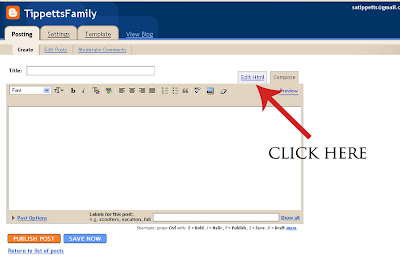 6. Paste the HTML TAG that you had copied from photobucket.
6. Paste the HTML TAG that you had copied from photobucket.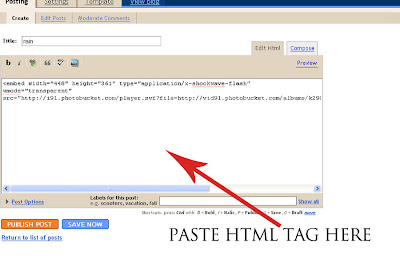 7. You can now click on the tab COMPOSE and add any other commentary or regular posting you want, as well as add your title. Hit Publish post when finished and you should have a video posted in your blog now.
7. You can now click on the tab COMPOSE and add any other commentary or regular posting you want, as well as add your title. Hit Publish post when finished and you should have a video posted in your blog now. 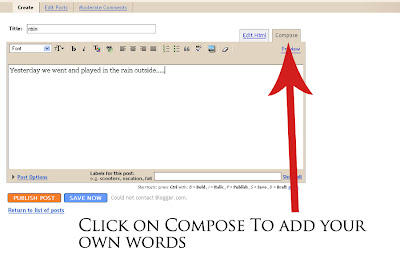 Have fun! I can't wait to see your videos!
Have fun! I can't wait to see your videos!
1 comment:
Cool Shalae!! Great information, thanks for sharing!
Post a Comment